りあくと!Ubntuにインストールしてみる
Ubuntu環境
NAME="Ubuntu" VERSION="20.04.1 LTS (Focal Fossa)" ID=ubuntu ID_LIKE=debian PRETTY_NAME="Ubuntu 20.04.1 LTS" VERSION_ID="20.04" HOME_URL="https://www.ubuntu.com/" SUPPORT_URL="https://help.ubuntu.com/" BUG_REPORT_URL="https://bugs.launchpad.net/ubuntu/" PRIVACY_POLICY_URL="https://www.ubuntu.com/legal/terms-and-policies/privacy-policy" VERSION_CODENAME=focal UBUNTU_CODENAME=focal
Reactのインストール
$ sudo apt install npm $ npm --version $ node --version $ sudo npm -g install create-react-app $ create-react-app --version $ create-react-app tecmint-app $ cd tecmint-app $ npm start
ブラウザでアクセスしてみる
npm start させた際のログ
Compiled successfully! You can now view tecmint-app in the browser. Local: http://localhost:3000 On Your Network: http://192.168.250.119:3000 Note that the development build is not optimized. To create a production build, use npm run build.
http://192.168.250.119:3000 にアクセスしてみる。
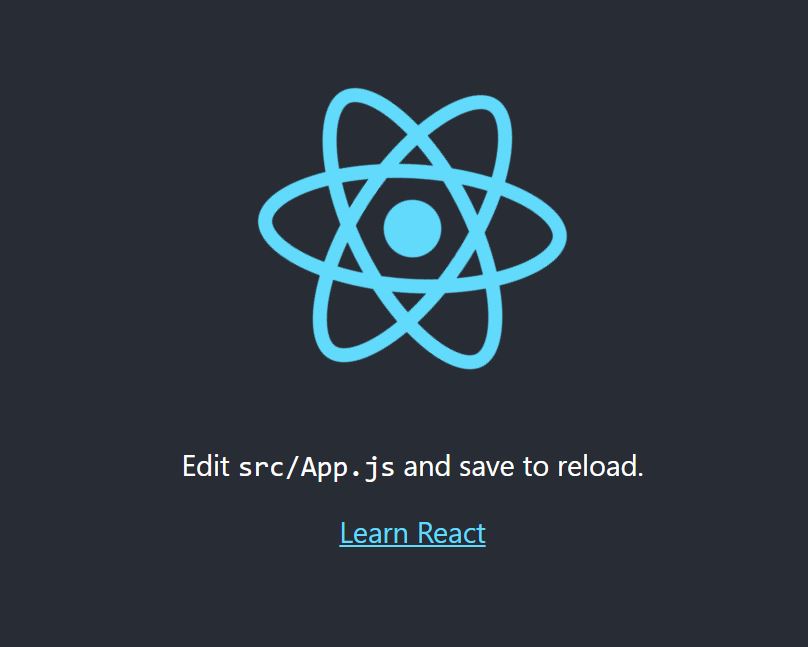
おわり
簡単にReactの環境構築ができました。
せっかくなんで何か作りたいなぁ~